After discussions with customers, I’m happy to report that we’re now able to offer Afterpay both in-store AND, as of this weekend, online as well!! Afterpay allows you to buy everything you need for your project that day and then pay it off over 4 payments INTEREST-FREE!

How to use in-store
1
Set up the Afterpay Card
Get the Afterpay app, visit the In-Store tab to set up the Afterpay Card*, and follow the prompts to add it to your digital wallet (i.e. Google Pay, Apple Pay, etc.)
2
Shop for your supplies
Shop in-store and grab all the supplies you need for your next project – it’s always recommended to make sure you get the yardage you need all at once so you can ensure the dye lots match!
3
Pay from your phone
Use the wallet app on your phone (i.e. Apple Pay, Google Pay, etc) to use contactless payment via our checkout counter to make your payment!
Easy peasy lemon squeezy!
How to use online
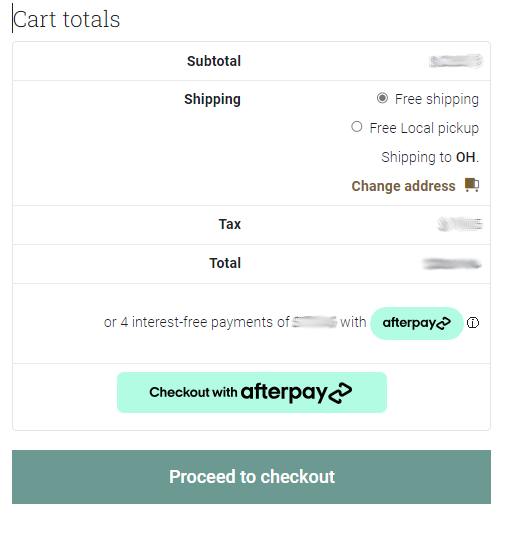
Much like using in-store, Afterpay is easy to use via our checkout system!
Add your supplies to the online cart system just like you normally would. When you’re done shopping, visit the checkout page and select the bright green “Checkout with Afterpay” button. Follow the prompts to either connect to your account, or sign up, and then finish your checkout process! We’ll pull your order and ship out, and you get to break up your payment over 4 easy payments!








Leave a Comment